Communications (Menu Option)
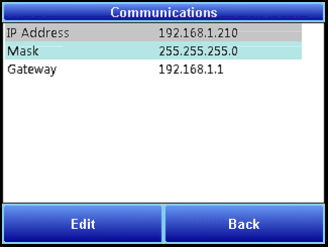
NOTE: Please consult with your network administrator or an IT professional before making changes to the Communications screen.
The Communications option allows you to view and change the current IP Address, Subnet Mask, and Gateway for the SGA. To change this information, tap to highlight an item, then tap “Edit” and use the keyboard screen to enter desired information.
Do not change these values without consulting your IT professional. Doing so could cause IP conflicts and other network issues.